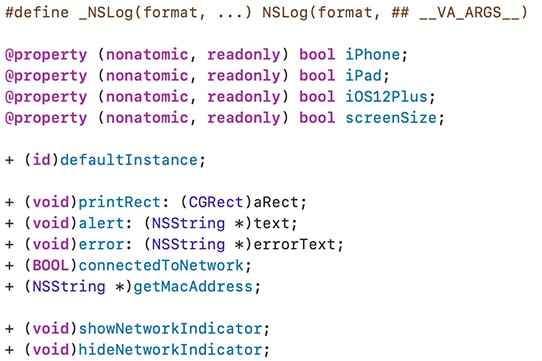Configuration files for the animal eye simulator
The animal eye simulator requires two configuration files: a device file containing the settings of your camera and a file containing the options of your maintenance contract and its duration.
Both files contain the serial numbers of your device. Enter one of the two 8-digit numbers noted on the case of your system below. You can also find out the serial numbers by starting the program, selecting the menu item File | Settings and then clicking on the System tab. The serial numbers of the connected camera are displayed there. Enter one of the two serial numbers below.
We are working on the future. For you.